Do you know why disable absolute Bluetooth volume on android? The mobile phone is an integral part of our daily lives. We can’t imagine our lives without the mobile phone in this age of the internet. Two main operating systems, or devices, have been used around the world.
Android and IOS devices are two options that you might have heard of. Because of its customization, Android is one of the most popular and widely used devices. There are still some issues, such as people not knowing how to disable absolute Bluetooth volume in Android.
This article is about how to fix this problem. We will also explain what this is and why you should disable it. It is actually a way to customize your Bluetooth experience. This property will be revealed at the end.
You’re on a call and the sound is too low. You have to fiddle with your phone settings to fix android bluetooth volume low
Follow this green hat files guide to turn off absolute volume control and stop this problem from happening again.
What is Absolute Bluetooth Volume?
Did you ever use a Bluetooth device to pair you with your phone? If you answered yes, you will have noticed that the volume is not increasing or decreasing as intended. Absolute Bluetooth volume is the main reason for this.
This Android feature allows you to increase or decrease your device’s volume. It works with both the Bluetooth device and the Android device. It simply means that if you adjust the volume on your Bluetooth device, it will also change the volume on your phone.
If you use your phone without Bluetooth, you will need to manually adjust the volume. This has made it easier to control the device, but also made things more difficult.
This is because you might forget to adjust the volume when using the phone with Bluetooth. You may also experience problems while using your device.
We will be discussing some of the reasons you need to learn about the Android disable absolute Bluetooth volume procedure in the next sections.
Why do you need to Disable the Android Bluetooth Volume?
This is because we believe it is unnecessary to disable or turn off a built-in function. You might be wrong if you think so. This is because some functions or features are not worth it when you use this device to address specific issues.
You may be unable to receive calls from the same Bluetooth channel if you’re listening to music and connecting to Bluetooth. If this happens, you should immediately disconnect Bluetooth and turn on the microphone built into your device.
Android absolute Bluetooth volume means that your device’s actual volume might not be sufficient for these activities. You might have concerns about the microphone’s performance and maybe consider replacing it.
These are just a few reasons why you should know how to disable the absolute Bluetooth volume function on android. It might feel difficult to do so. We have provided a few steps in the next section. You will learn exactly how to do it by reading.
How to Disable Absolute Bluetooth Volume on Android?
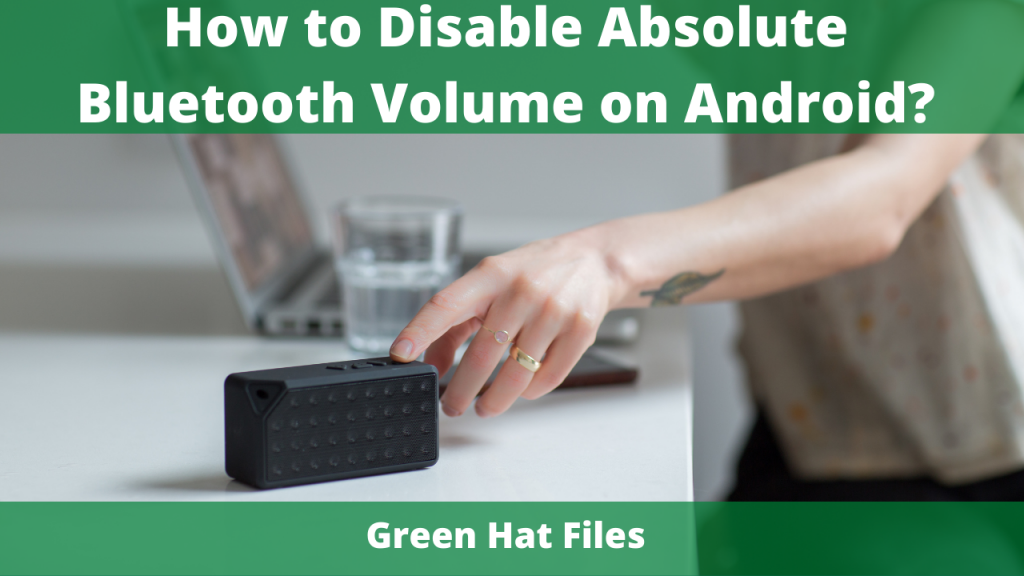
You must first turn on the developer mode to disable the absolute Bluetooth volume function. If you’re new to the Settings menu, it might seem confusing. We have listed a few steps that you can follow to enable the developer mode.
1. Access Developer Mode
- Check the settings on your phone
- Visit About Phone
- Look for the Model Number
- Tap the model number 7 times quickly
- Developer Mode will appear on your screen
It’s now time to disarm the android absolute Bluetooth volume function.
2. Disable Android Absolute Bluetooth Volume
- Set the preferences
- Visit about phone
- Locate the right developer
- Click on it
- Scroll down to disable absolute volume
- Click the button to toggle
- Close all settings and get started using your phone
How do I Change the Bluetooth Volume on my Android?
Bluetooth audio can be a great way to listen to music or take calls without having to hold your phone. However, if you find the volume too low or too high, here’s how you can adjust it on Android.
First, open your Settings menu and tap on “Bluetooth.” Under “Connection Preferences,” tap on the gear icon next to the name of the device you want to adjust the volume for.
Next, scroll down and tap on “Volume.” You can then use the slider to adjust the Bluetooth audio volume.
Can I Control Bluetooth Volume with Android?
Yes, you can control Bluetooth volume with Android. You can either use the volume buttons on your phone or adjust them within the Bluetooth settings.
To adjust the Bluetooth volume using your phone’s buttons, simply hold down the Volume Down button to decrease the volume and hold down the Volume Up button to increase it.
If you want to change the Bluetooth volume within the settings, open up the Settings menu and navigate to “Bluetooth.”
Within this menu, you’ll be able to see which device is connected and you can adjust its volume by moving the slider left or right.
How do I Control Bluetooth Volume?
There are a few ways to control the Bluetooth volume. One way is to go into the system settings on your device and Bluetooth and then lower the volume slider.
Another way is to open up the Bluetooth menu in your notification shade and then press and hold on to the volume slider until it moves all the way down. A third way is to launch the Volume Mixer app and change the Bluetooth level from there.
Why is my Volume Low on Bluetooth?
There can be a few reasons why your Bluetooth volume is low. One reason may be that your device’s audio output is not set to its maximum level.
- To adjust this, open your device’s settings and look for the “Bluetooth” or “Audio” tab.
- From there, you should be able to increase the volume level for both calls and media playback.
Another possibility is that the audio quality of your Bluetooth connection is not very good. This could be due to interference from other devices or because of a weak signal.
In order to improve the audio quality, try moving closer to the source of the Bluetooth signal or disabling any competing wireless technologies on your devices.
Final Thoughts
In conclusion, disabling absolute Bluetooth volume on Android is a simple process that can be completed in a few minutes.
By following the instructions in this article, you can avoid unexpected volume changes and make sure your audio experience is more consistent. If you have any questions or comments, please contact us know with the help of contact us page.
These are the steps to understanding the android disable absolute Bluetooth volume procedure. You must be careful as it can reverse the settings if the button is turned off.
