Are you looking to verify your Facebook page in 2023? Are you not sure how to go about it? Don’t worry; we’ve got you covered! In this blog post, we will walk you through the entire process of verifying your Facebook page.
We will discuss the different available methods and provide step-by-step instructions on how to verify your page. Let’s get started!
Requirements For Facebook Page Verification
Before we go over the requirements for Facebook page verification, let’s first define what it is. Facebook Page verification is a way of confirming that the official representative of a brand or organization is running the account.
Once your Facebook page has been verified, a small blue badge will be displayed next to your name on your profile and in search results. Also, on our greenhatfiles.com blog post, you can learn how to change the Facebook page name without any problem.
1. Authentic:
Your Facebook page must represent an authentic brand or organization to be verified. Fake accounts and profiles will not be verified.
2. Official:
You must be an authorized representative of the brand or organization to request verification. This means that you cannot verify a fan page on behalf of another company.
3. Unique:
Each Facebook page is only eligible for one verification badge.
4. Complete:
Your Facebook page must be complete and up to date. Your Facebook profile must have a picture, biography, and website link. These are the minimum requirements for your brand’s account to be eligible for verification by Facebook Page Verification Requirements: Requirements For Facebook Page Verification
Before we go over the requirements for Facebook page verification,
Now that we know what a warranty is and the eligibility requirements let’s look at how to request confirmation.
How To Request Facebook Page Verification [Method 1]
There are two ways to request Facebook page verification: your profile or your page settings.
1. Profile:
If you’re an authorized representative of the brand or organization and would like to request verification through your profile, follow these steps:
- Go to the Facebook page you’d like to verify.
- Step 2: Click on the three dots in the top right corner of the cover photo and select “Request Verification.”
2. Page Settings:
If you’re an authorized representative of the brand and would like to request verification through your page settings, follow these steps:
- Go to the Facebook page you’d like to verify.
- Click on “Settings” in the top right corner of the cover photo.
- Select “General.”
- Click on “Page Verification” and “Verify this Page.”
- Enter a publicly listed phone number for your business, country, and language.
- Click “Call Me Now” to allow Facebook to call you with a verification code.
- Enter the four-digit verification code that is provided in the phone call.
- Click “Submit.”
You will now be asked to upload a form of identification that shows your name and date of birth, along with an official document (e.g., business license) or article that confirms you’re the authorized representative for this brand or organization. You can submit up to three papers at one time. Once you have selected the documents, click “Next.”
Verify Your Facebook Page Last Steps:
After submitting your documents for Facebook business page verification and clicking “Next,” you will be asked to explain why you’re eligible for a warranty. This optional step can help Facebook expedite its review process by providing additional background information about your brand or organization. You should only enter the information here if it is relevant to your verification request.
After submitting your documents and explanation, click “Done.”
Now that you know how to request Facebook page verification let’s examine the eligibility requirements.
How To Verify A Facebook Page In 2021 [Method 2]
1. Open the link to the verification form: https://www.facebook.com/help/contact/295038365360854
2. Pick the Facebook page for which you wish to have your account verified.

3. You must then supply an official document that states that you are the company’s representative.

4. A Tax filing, a utility bill, or articles of incorporation may all be uploaded to verify a Facebook page.

5. Select a category for your Facebook page.
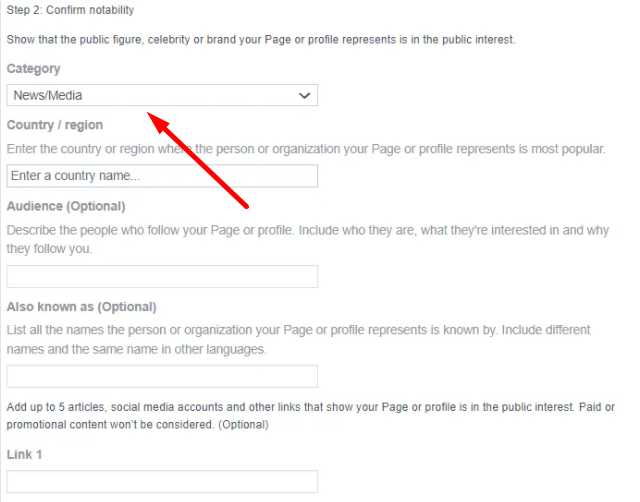
6. Add the country or region where you are most well-known.

7. Add the following four fields at the end of a Facebook ad message.
8. (optional) is a name that you may provide to distinguish one instance of your business from another. You may also list any other names by which your company is known.
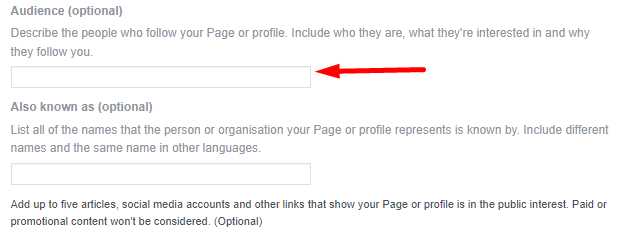
9. Last but not least, include 5 pieces of public-interest content on your Facebook page. There is no such thing as a free lunch.
10. Click the ‘Send’ button.

When you submit a form, Facebook will evaluate your page and the company or individual it represents to determine whether you deserve verification.
How to Verify Facebook Page? [Method 3]
1. Go to the Facebook page you want to verify
2. Click on the “three lines” in the top left corner
3. Select “Settings” from the drop-down menu
4. Scroll down and select “Page Verification“
5. Enter your name, phone number, and website b
6. Click on “Verify Now.“
Facebook Business Page Verification Benefits
Getting a Facebook page verified on Facebook not only gets you a verified badge for your page, but it also comes with several advantages:
1. Social Proof
Does verifying Facebook page give social proof? When people see that a Facebook page is confirmed, it can give them more trust in the information it shares. This is especially important for businesses, as potential customers may be more likely to buy from a verified company than an unverified one.
2. Increased Visibility
Verifying your Facebook page can also increase the visibility of your page. Facebook will prioritize verified pages in its search results, meaning more people will likely see your content if your page is verified.
In addition, Facebook may show a verified badge on your page in different places across Facebook, such as in the News Feed and other demonstrate my Facebook page Benefits.
3. Facebook Reputation
Facebook page verification is a crucial way to build your reputation on Facebook. A verified badge lets people know that you are who you say you are and that the information shared on your page is trustworthy. This can help increase confidence among potential customers and help your business grow.
Why can’t you Verify A Facebook Page?
Here are the most popular reasons why Facebook denied your Facebook page verification:
- The submitted official document is in error. Make sure you’ve scanned the correct copy. This must be an official document from a local government body. The language of the text is also significant. Find out whether your selected languages are supported and other document-related information here: https://www.facebook.com/business/help/159334372093366
- You must confirm that you are a well-known and publicly recognized business or personality. There’s nothing to be done about it. Ensure you include the correct stories and news coverage proving your public interest.
- You supplied us with incorrect information. If Facebook finds various companies on the paperwork you submitted and the news coverage you shared, your verification application will most likely be rejected.
How Do I Verify My Facebook Business Page? [FAQs]
How do I request a verified badge on Facebook?
1. Go to your Business Page (if you don’t have one yet, create your page)
2. Click Settings at the top of your Page
3. From General, click Page Verification
4. Click Verify this Page, then click Get Started
5. Enter a publicly listed phone number for your business, your country, and your language
6. Click Call Me Now to allow Facebook to call you with a verification code
7. After you enter the verification code, click Verify
If your business is located in a country other than the United States or Canada, and you don’t have a publicly listed phone number, please apply instead.
How do I verify my business manager?
To begin the Facebook page verification process, go to the business manager settings page and click “request verification.” Facebook will ask for general information about your pages, such as their name, category, and country. You’ll also be asked to enter your full name and contact information.
Once you’ve entered all the requested information and submitted your request, Facebook will review the details to ensure everything is correct.
If there are any issues with your knowledge or if it’s not quite right for some reason, Facebook will let you know so that you can fix them before continuing with the verification process.
Final Words
It is essential to keep your Facebook Page verified. Not only does it add an extra layer of trust for customers, but it also helps protect your brand from being impersonated. This guide outlines the steps you need to take to verify your Facebook Page in 2022. We hope you find this information helpful and that it will help keep your business’s Facebook presence safe and secure.
