Do you know how to pair JBL earbuds to android? Using JBL earbuds with your Android device is an excellent way to enjoy your music or podcasts on the go. You can easily pair your JBL earbuds to any Android device with the proper steps.
This article will discuss the quick and easy process of pairing JBL earbuds with Android devices. We will also address any troubleshooting tips you may need along the way.
You want to listen to music, but the earbuds you bought don’t work on your Android device. You have tried everything, but the earbuds won’t pair with your phone.
Our greenhatfiles.com team has introduced the solution. Just follow this guide to learn how to pair JBL earbuds with Android devices.
How to turn on pairing mode on JBL headphones, earbuds, and speakers?
Are you having trouble pairing your JBL headphones, earbuds, or speakers with an android phone? It can be challenging to navigate the confusing cables and buttons in setting up your sound system. Fortunately, turning on pairing mode on your JBL equipment is easy once you know what to look for.
- To activate pairing mode on your device, start by locating the power button or turning on your jbl.
- Press and hold this button for approximately five seconds until you hear a prompt from the wireless headphones indicating that they are now in pairing mode.
- The exact process applies to wireless earbuds and speakers; press and hold the power button for about five seconds until a prompt is heard.
- Once the device has been put into pairing mode successfully, locate any available Bluetooth devices and select yours to begin connecting your audio equipment to listen to music or watch videos with ease.
How to pair JBL device to your Android phone?
For Android users who crave high-quality sound, pairing their device with a JBL system is the perfect solution. With a sleek design and superior sound quality, JBL speakers provide an unparalleled listening experience. Only a few simple steps are required to pair your Android phone with a JBL system.
- First, make sure your phone is in Bluetooth pairing mode.
- This can be done by selecting ‘Settings’ on your device.

- Then ‘Connections’, followed by ‘Bluetooth’.
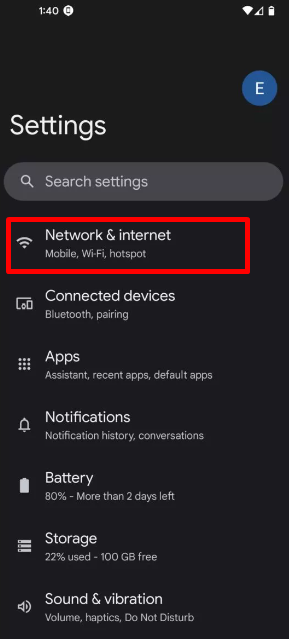
- Once you have ensured that Bluetooth is enabled on both devices, select your JBL speaker from the available devices to connect.
- Your Android phone should automatically detect the Bluetooth signal coming from the speaker and complete the connection setup within seconds.
How to Pair a JBL Device to your iPhone?
Connecting your JBL Bluetooth headphone to your iPhone has never been easier. This guide provides a step-by-step process for pairing the two devices, allowing you to enjoy your favorite music and podcasts wirelessly.
- The first step is to ensure the device and headphones are turned on.
- After ensuring both devices are powered on, open the Bluetooth settings menu in your iPhone’s control center by swiping down from the top right corner of the display.
- Press “Bluetooth” and select your JBL headphones from the list of available devices; you should see it listed as “JBL [model].”
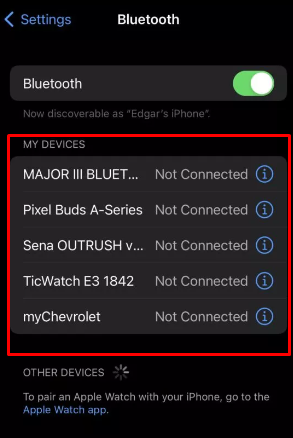
- The pairing process will prompt you for a confirmation code or passkey; this is usually 0000 or 1234 but may vary depending on model type.
How to Pair JBL Earbuds to Android?
For those looking for a great pair of earbuds to use with their Android device, pair JBL headphones are a great option. Bluetooth connectivity makes it easy to pair JBL Bluetooth and get the most out of your music experience. Here is how you can connect your Android device with JBL earbuds.
- First, ensure that both devices are powered on and in range of one another.
- Then, enable Bluetooth on your Android phone or tablet by going into the settings menu and selecting “Bluetooth” from the list of options.
- Next press the power button on your JBL earbuds until you see an LED light flashing blue and red; this will indicate that the headphones are ready to be paired.
- Lastly, select “JBL” from the list of available connections on your device and accept any prompts to complete pairing.
How to pair JBL devices to a Mac?
Pairing JBL devices with a Mac is a simple Bluetooth pairing process that can quickly be completed with just a few steps. Whether you’re looking to connect Bluetooth headphones or speakers, the process remains the same.
To get started, you must ensure that your device and Mac are compatible. It would help if you also ensured that both devices have Bluetooth enabled and are ready for pairing.
- Once you’ve verified this, open System Preferences on your Mac and select Bluetooth from the Hardware section.
- When prompted, please turn on your JBL device so the computer can detect it.
- Wait for it to appear in the list of available Bluetooth devices, and click “Pair” when it does so.
- If successful, you should now be able to use your JBL device with your Mac without trouble!
How do I Connect two Devices to JBL?
Connecting two devices to your JBL device can be a simple process.
- The first step is to make sure that the Bluetooth menu on both of your devices is enabled.
- Once this has been done, you will need to put one of the JBL devices in pairing mode by pressing the “connect” button.
- This should cause it to start searching for other nearby Bluetooth enabled devices.
- When it finds them, you will then be able to select your second device from the list of available options and pair it with your JBL device.
Once both devices are paired, they should be connected automatically when their button is enabled simultaneously. However, if you experience difficulty with this process, refer to the user manual that came with your JBL product for further instructions on pairing two different products together.
Round Off!
In conclusion, pairing JBL earbuds to Android devices can be straightforward if the instructions are followed. Whether you’re an experienced tech user or a novice, you should be able to make your device discoverable and pair it with your JBL earbuds. Once they are paired, you can enjoy your music, podcasts, and other audio content.
